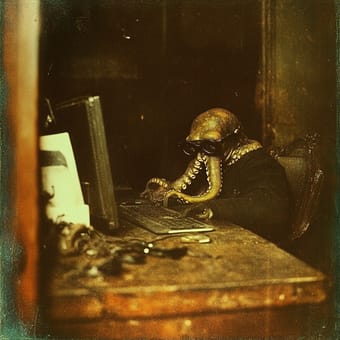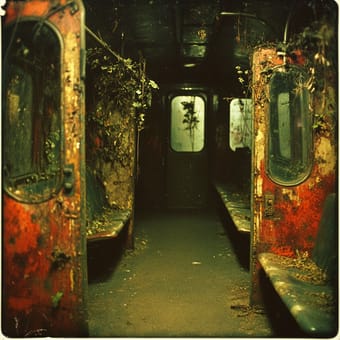Art Style Type
This SREF style blends Neo-expressionism with Japanese illustration art, carrying strong anime aesthetic elements. It employs a semi-realistic, semi-abstract approach similar to the visual language common in modern concept art. The high-contrast colors and definitive yet artistically flowing lines evoke works that fuse traditional Eastern aesthetics with modern illustration techniques.
Style Characteristics
The most striking characteristic of these images is the bold use of color and emotional atmosphere. Warm tones like orange and red create dramatic contrast against neutral grays and whites, delivering powerful visual impact. The linework is precise yet expressive, with clear boundaries between figures and background elements that nonetheless achieve harmony through color and composition. The images present a carefully designed "controlled chaos" that balances order with artistic tension, making this equilibrium particularly impressive.
Style-Enhancing Prompt Keywords
- High contrast: Adding this keyword can further intensify the dramatic contrast between light and dark in the artwork, creating more visual impact
- Decorative elements: Using this can enrich the image details, adding unique cultural symbols and decorative visual elements to characters and scenes
- Atmospheric mood: Adding this element strengthens the overall emotional expression, making the image more immersive and narrative, enhancing its emotional impact
Recommended Application Scenarios
This style is particularly suitable for game character design, manga covers, music album cover art, fashion illustrations, and narrative commercial illustrations. Its dramatic quality and unique aesthetics also make it perfect for visual novels, animated film concept art, and any media projects requiring strong emotional atmosphere and personalized visual experiences.
 Library
Library